Views

Views on Slat.cc represent how many people have visited your page. Each time a user checks out your profile, your view count increases, helping to show how active or popular your page is within the community.
You can also send views to other users by simply viewing their page, which boosts their view count. This feature allows you to support others and increase their engagement. Views are a simple way to track interest in your page and showcase your reach
Keep in mind, if you view the same page multiple times in one day, it will only count as one view.
Enabling or Disabling Views
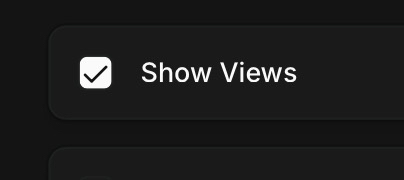
To enable or disable views on your Slat.cc profile, go to the Layout tab and find the Show Views option. Here, you can toggle the option to Enable or Disable views from being shown on your page.
When enabled, your page will show how many people have visited your page. If disabled, the view count will not be shown and would be hidden, and others won’t be able to see how many views your page has. This gives you control over how your page’s activity is displayed.
Animated Views
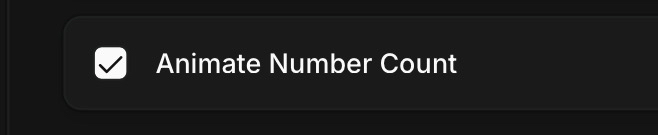
Animated views add a dynamic and eye-catching effect to your profile’s view counter, making it stand out to visitors.
To enable animated views, you’ll need to have a Premium subscription. Once subscribed, go to the Layout tab, find the Views section, and toggle the Animated Number Count option.
This feature is exclusive to Premium users, providing an extra layer of customization to make your profile more engaging and unique.