Avatar Decorations
You can add or customize your Avatar Decorations in the Profile tab to personalise your profile picture.
How to add them?
To add an Avatar Decorations simply head to the Profile tab, where you’ll find the Avatar Customization option.
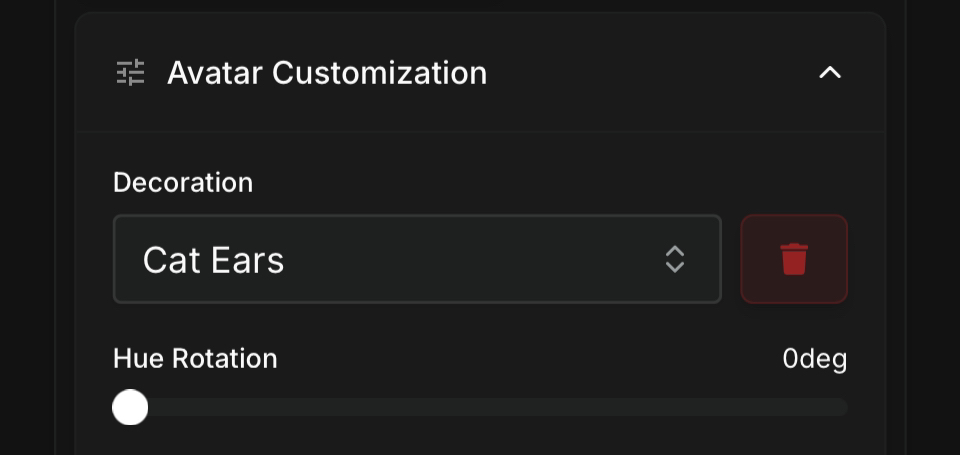
Click on the decoration button and You can now select the one which suits your page the best. A preview of how it looks with your profile image can be seen above.
Adjusting the color
To customize your Avatar Decoration, use the Hue Rotation slider tool to adjust the color to your liking, and once you’re satisfied, simply press Save.