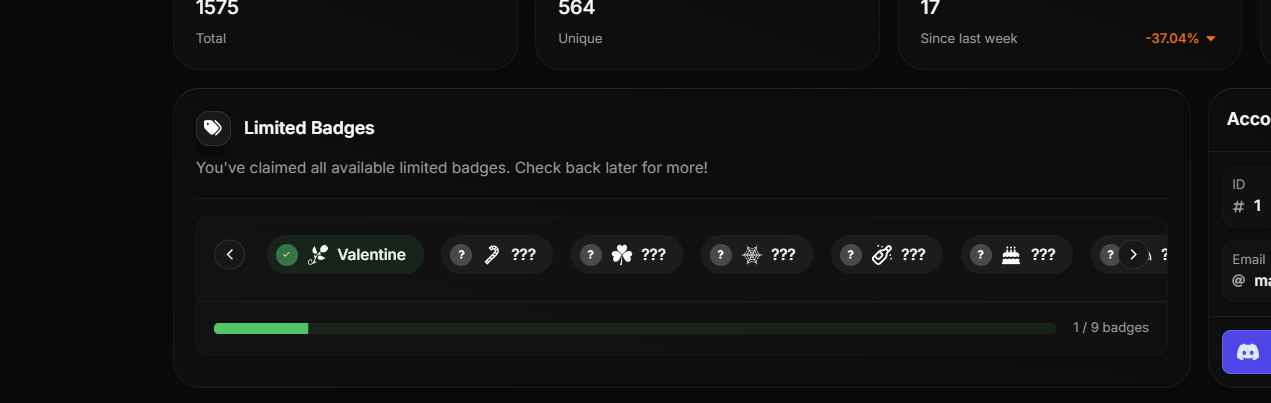Badges
Badges on Slat.cc are a great way to showcase your achievements and personalize your profile. They can represent milestones, special roles, or exclusive rewards.
Some badges are available to all users, while others are exclusive to premium members or earned through specific activities. Show off your accomplishments and make your profile stand out!
How to Manage and Customize Badges?
In the Badges tab, you can customize each badge's color, reorder your badges by dragging them, and toggle their visibility individually.
Customizing Badges Appearance
The Customize Appearance modal allows you to personalize their badges with several customization options.
Glow Effect: Enable a glow around the badge to make it stand out.
Position Next to Name: Display the badge directly next to your username for increased visibility. This may cause overflow and having a small amount of badges or short display name is recommended for this option.
Color Customization: This is a tool to globally apply an icon color to all your badges, so you don't have to apply a color on each badge individually.
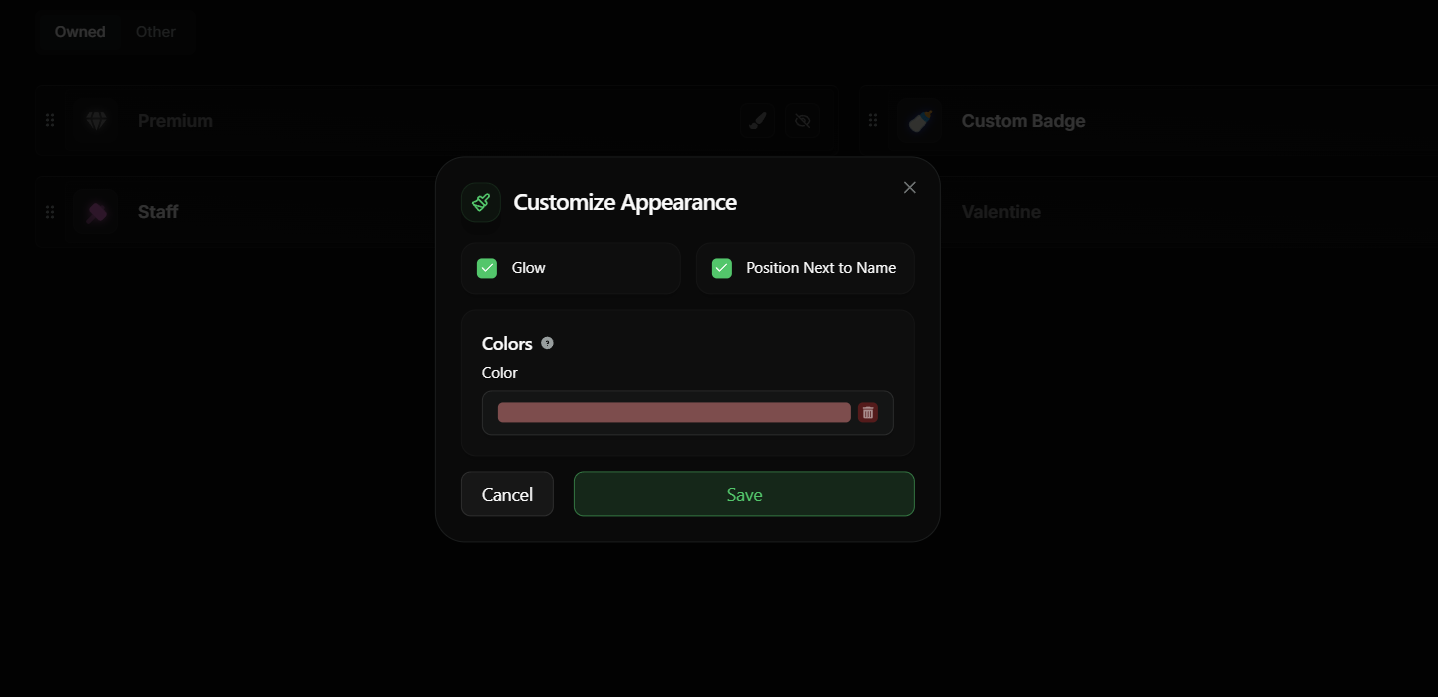
Types of Badges
On Slat.cc, there are various types of badges you can earn and display on your profile:
Platform Badges
Custom Badges
Limited Badges
Platform Badges
Platform badges are predefined badges available to users. Visit the Badges tab to learn how to obtain each one.
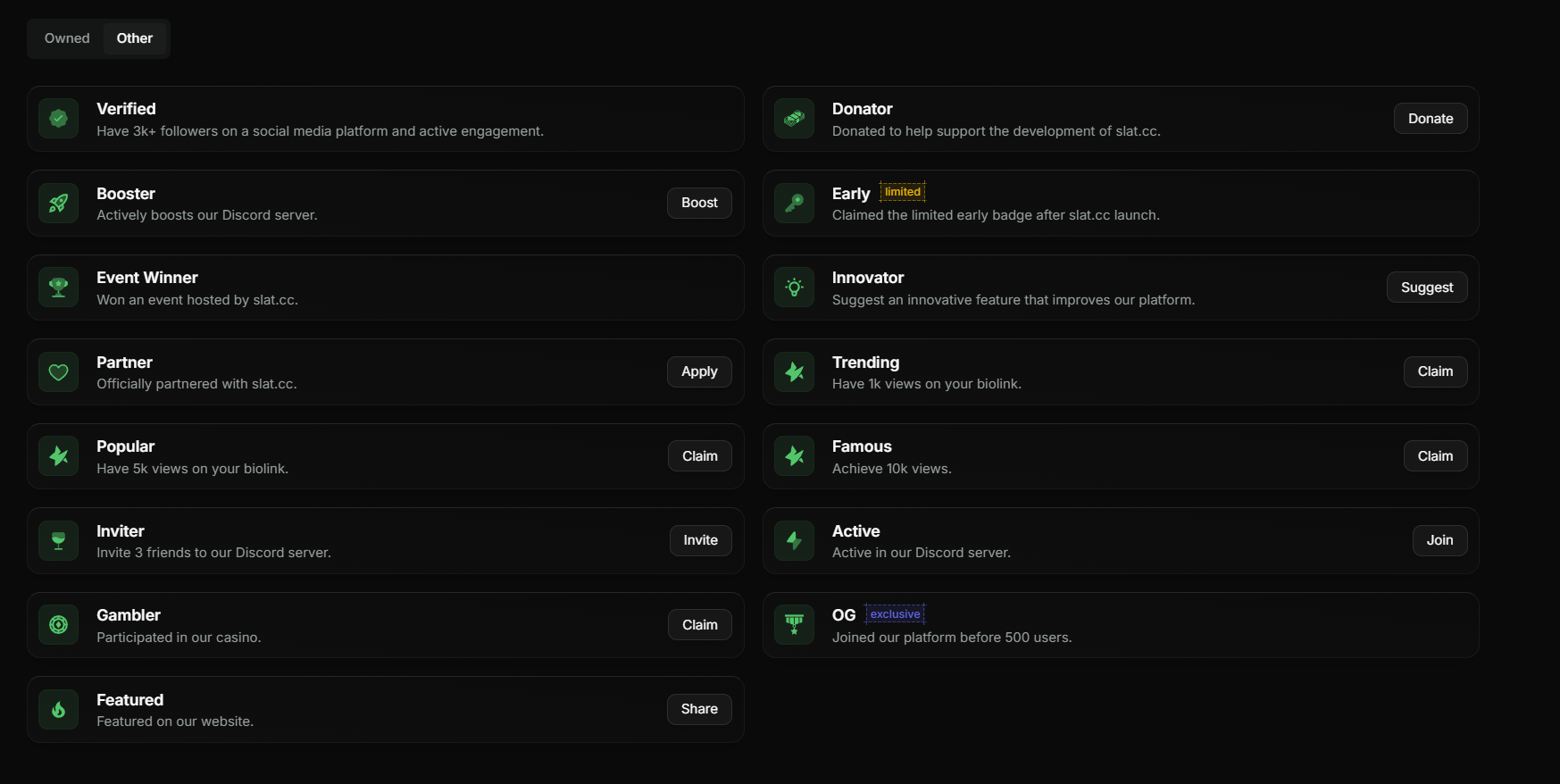
Custom Badges
Custom badges can be purchased from the Casino Shop. Icons are sourced from Iconify, offering a vast collection of icons. For safety reasons, custom images are not supported—only icons from the library are allowed. You can customize the color, choose animated icons, and ensure they match seamlessly with your other badges.
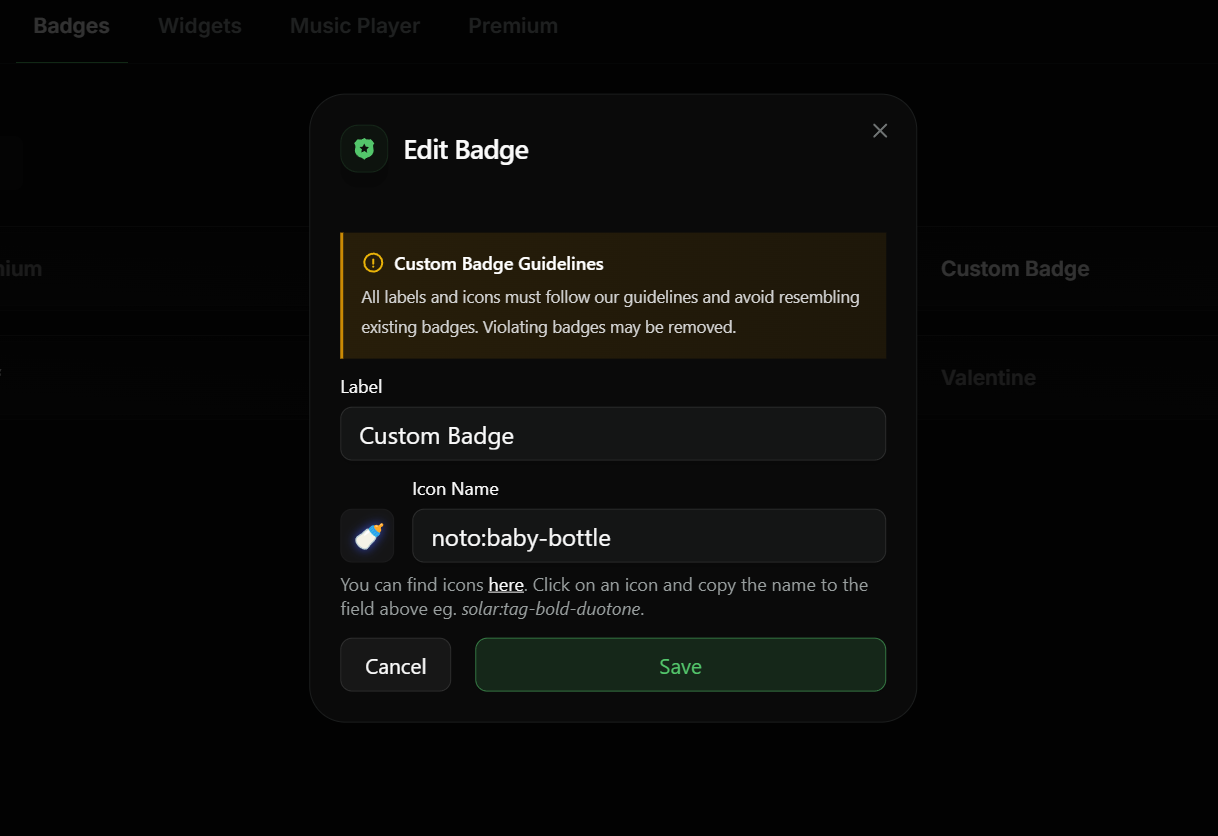
Limited Badges (events)
These can be claimed certain times of the year for different types of celebrations for example when it’s December you would be able to claim a Christmas badge. These badges can be claimed in the Dasboard Overview.