Audio and Audio Visualizer: Premium Feature
Enhance the experience of your Slat.cc profile with the Audio and Audio Visualizer premium features. These options allow you to play music directly on your page and visually represent the music with a dynamic audio visualizer, making your profile interactive and engaging.
What Can You Customize with Audio and Audio Visualizer?
Audio:
Play Music: You can upload an MP3 file to be played directly on your profile. The music will automatically play when visitors come to your page, adding a personalized touch to your profile.
Supported Files: Only MP3 files are supported for audio playback. Ensure that your audio file is in the correct format before uploading.
Audio Visualizer:
The Audio Visualizer is a dynamic feature that visually represents the audio being played on your profile. The visualizer appears around your profile card, reacting to the beats and rhythms of the music.
This allows visitors to experience the music in a visually appealing way, as the visualizer moves and adapts to the audio being played.
How to Set Up Audio and Audio Visualizer
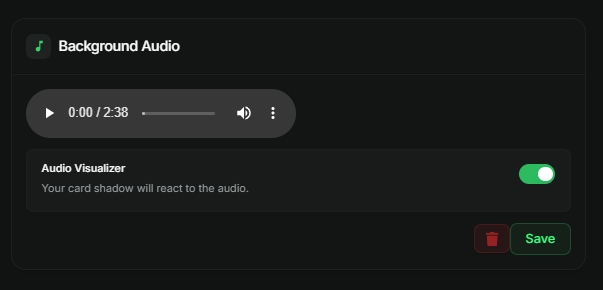
Go to Your Dashboard:
Log in to your Slat.cc account and head to the Dashboard.
Upload Your MP3 Audio:
In the Premium tab , upload your MP3 file. If you dont know how to upload a file read Assets Once uploaded, the audio will start playing automatically when visitors enter your page.
Enable Audio Visualizer:
Enable the Audio Visualizer in the Premium tab. By toogling the button on or off
After setting up the audio and visualizer, ensure everything looks and sounds as you’d like it. Once you’re happy with it, click Save to apply the changes to your profile.